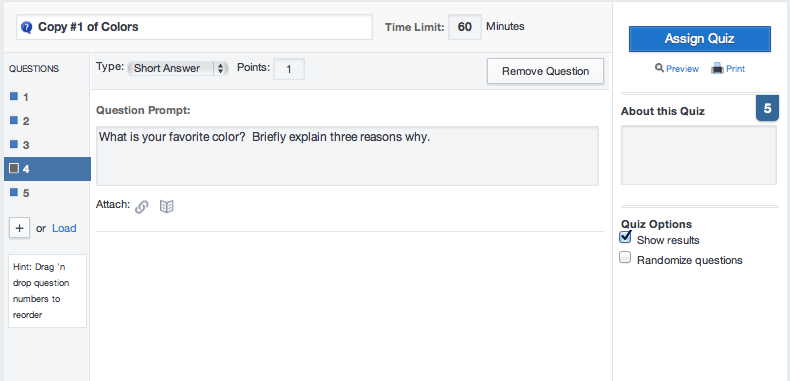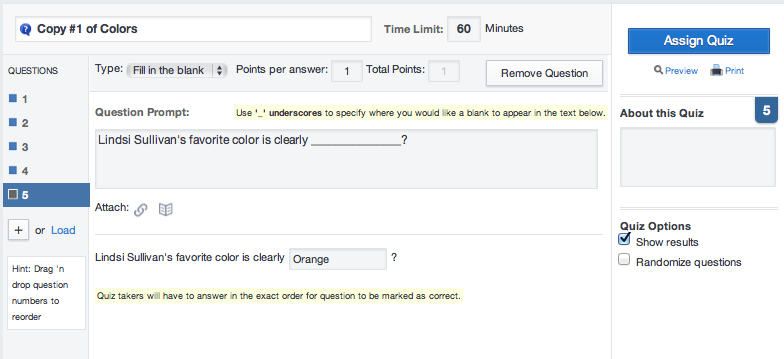Edmodo
Edmodo is an online learning community and assessment tool that is appropriate for elementary age students as well as secondary students. I created a sample assessment about colors to get familiar with creating a quiz, assigning, and viewing student scores. The quiz I created was 5 questions long and included multiple choice, short answer, and fill-in-the-blan questions. Edmodo also has the the possibility for creating true/false and matching questions. See sample questions from the student view and teacher view of the quiz below.
I am familiar with Canvas Online Learning System and creating a quiz with Edmodo was a very similar and easy process. Before I could assign the quiz I had created I needed students in the class. Adding students was a very easy process because I just gave them a code. Once they logged in they were automatically added to my class. Not needing to create class rosters and add student information is something that teachers will love. Once, the students were in my class I could assign the quiz to the class and it became available for students. After the students had taken the quiz, viewing their scores was simple. If you have short answer questions they need to be manually graded but the Edmodo system alerts you of that and grading is simple. I have several teachers who I can see being really excited about this tool and willing to use it in their classrooms. I look forward to exploring it more and how it can assist assessment of student learning and guide instruction.
I also wrote a CSD Blogpost on how Edmodo is helping a few of my teachers flip the classroom.
I am familiar with Canvas Online Learning System and creating a quiz with Edmodo was a very similar and easy process. Before I could assign the quiz I had created I needed students in the class. Adding students was a very easy process because I just gave them a code. Once they logged in they were automatically added to my class. Not needing to create class rosters and add student information is something that teachers will love. Once, the students were in my class I could assign the quiz to the class and it became available for students. After the students had taken the quiz, viewing their scores was simple. If you have short answer questions they need to be manually graded but the Edmodo system alerts you of that and grading is simple. I have several teachers who I can see being really excited about this tool and willing to use it in their classrooms. I look forward to exploring it more and how it can assist assessment of student learning and guide instruction.
I also wrote a CSD Blogpost on how Edmodo is helping a few of my teachers flip the classroom.